An excellent DVD player for Ubuntu
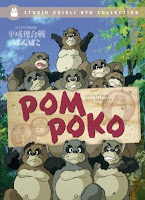 VLC seems to work about as well as Dell's MediaDirect player for Vista ever did, if not better. (A severe, showstopping MediaDirect crash is the thing that nuked Vista SP1 and forced me to migrate to Ubuntu 8.04 on this Inspiron 1525 notebook in the first place!) VLC's menu interface is absurdly complex-looking when you first approach it, but when you choose to
VLC seems to work about as well as Dell's MediaDirect player for Vista ever did, if not better. (A severe, showstopping MediaDirect crash is the thing that nuked Vista SP1 and forced me to migrate to Ubuntu 8.04 on this Inspiron 1525 notebook in the first place!) VLC's menu interface is absurdly complex-looking when you first approach it, but when you choose to Open Disk..., it defaults to a common sense subset of options. Do the simple thing: Click the OK button on the window that opens up. Then right-click in the movie window and click on full screen. Easy. The movie's own Setup can be accessed onscreen with mouse clicks! [Update: Actually, this depends whether the manufacturer of the DVD has produced a "best practices" Setup menu. Disney stuff always seems to work. The old Cowboy Bebop tv episode DVDs are a bit flaky, but work if you click Navigation → DVD Menu → Audio first, while the Cowboy Bebop movie works fine with keyboard controls.]Notes — VLC does not enforce region encoding, so you can watch Region 2 (Japanese) anime on your Region 1 (American) boxen. VLC can also use a non-essential decryption plugin, not supported by Ubuntu. Available for Windows, Mac OS X, and all the big Linux distros. Other systems compile from source.
Labels: DVD player, libdvdcss, MediaDirect, Ubuntu, VLC



0 Comments:
Post a Comment
Subscribe to Post Comments [Atom]
<< Home